Finding Copyright-free, Usable Images
There are several websites that provide access to copyright-free, usable images that you can include in your website. Some also have stock video that you can use for your projects.
Here are a few of the most popular ones:
- Unsplash
- Pexels
- Vecteezy
- Pixabay
- Adobe stock photos: ETS procures a limited amount of free stock photos per year. Contact your IT coordinator for details.
Please note that these sites may also include images that require a license or purchase, so be sure to select just those images that have free use rights.
Openverse Images
Openverse is a search engine for openly-licensed media which gives you access to over 600 million Creative Commons licensed and public domain image and audio files. All files can be used free of charge.
WordPress has integration with the Openverse library directly from your page or post editor. Here are the steps to access and search the Openverse library from your website.
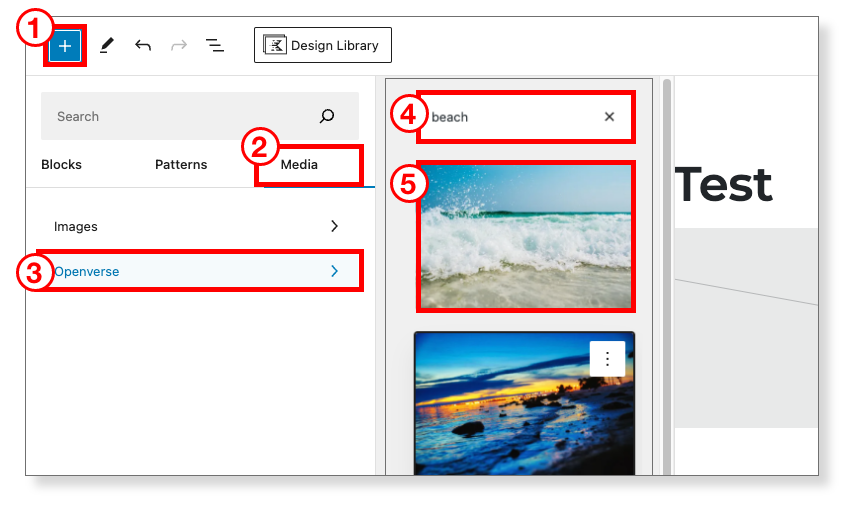
- From the post or page editor, click on the blue plus icon to add a block.
- Select the “Media” tab.
- Select “Openverse”.
- Type your search term into the “Search Openverse” field and hit the enter key.
- Click on the image you want to use to add it to your page or post.
Please note that WordPress will automatically add in the correct credit or attribution and image license information to the caption for your image.
For a great overview on how to access and use the online Openverse image library website, watch the finding images using Openverse video on WordPress.org.
