Hawaiian Language
Usage Requirements
Act 170 mandates that the Governor, Lieutenant Governor, state legislators and heads of principal departments prominently display a Hawaiian translation of the name of their respective office or department at least once on the main page of their official website and in the letterhead of their stationary
In order to comply with Act 170, ETS has implemented functionality within the statewide theme to display the Hawaiian translation of the department from the main page of the website. Learn how to add the language bar to your site.
Adding Hawaiian Characters to Your Site
This theme was also built to accommodate the use of Hawaiian characters using the paragraph block. It is your choice whether or not you want to use Hawaiian characters on your site, but if you do, remember to use them consistently.
There is only one limitation. The only place you are able to add Hawaiian characters directly from the WordPress interface, is when editing pages or posts. Any content that uses the editor block will have an option to add special characters.
How to Insert
When editing a page, navigate to the text you wish to enter a character in to. In the toolbar that appears while editing the paragraph block, you will see a special character icon.
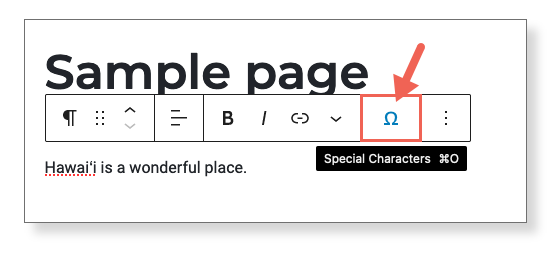
When you click on this special character icon, it will open a new window where you can select which of the characters you’d like to add. Simply click to insert it to your text.
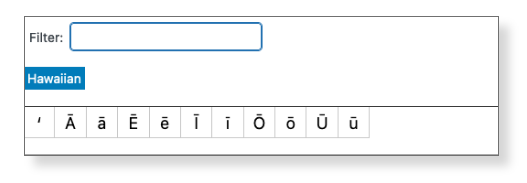
To edit, areas outside of the paragraph block such as page titles, menus, or within custom blocks, please use the following resources from the University of Hawaii to learn how to to correctly input ʻokina’s or kahakō’s using your keyboard.
- Mobile devices: Long tap (tap and hold) to bring up a secondary letter menu
- Mac users: Install the Hawaiian language keyboard
- Hawaiian diacritical marks for Microsoft Word and PC users
- Hawaiian diacritical marks for Google docs
ʻŌlelo Hawaiʻi Resources
- Wehewehe (Hawaiian dictionary)
- Native Hawaiian Hospitality Association (curated list of language resources)
